Assistant
The MOSTLY AI Assistant provides by far the easiest interaction you can have about your data. With natural language, you can get rich data insights instantly and use all MOSTLY AI and DataLLM features from a single place without writing a single line of code.
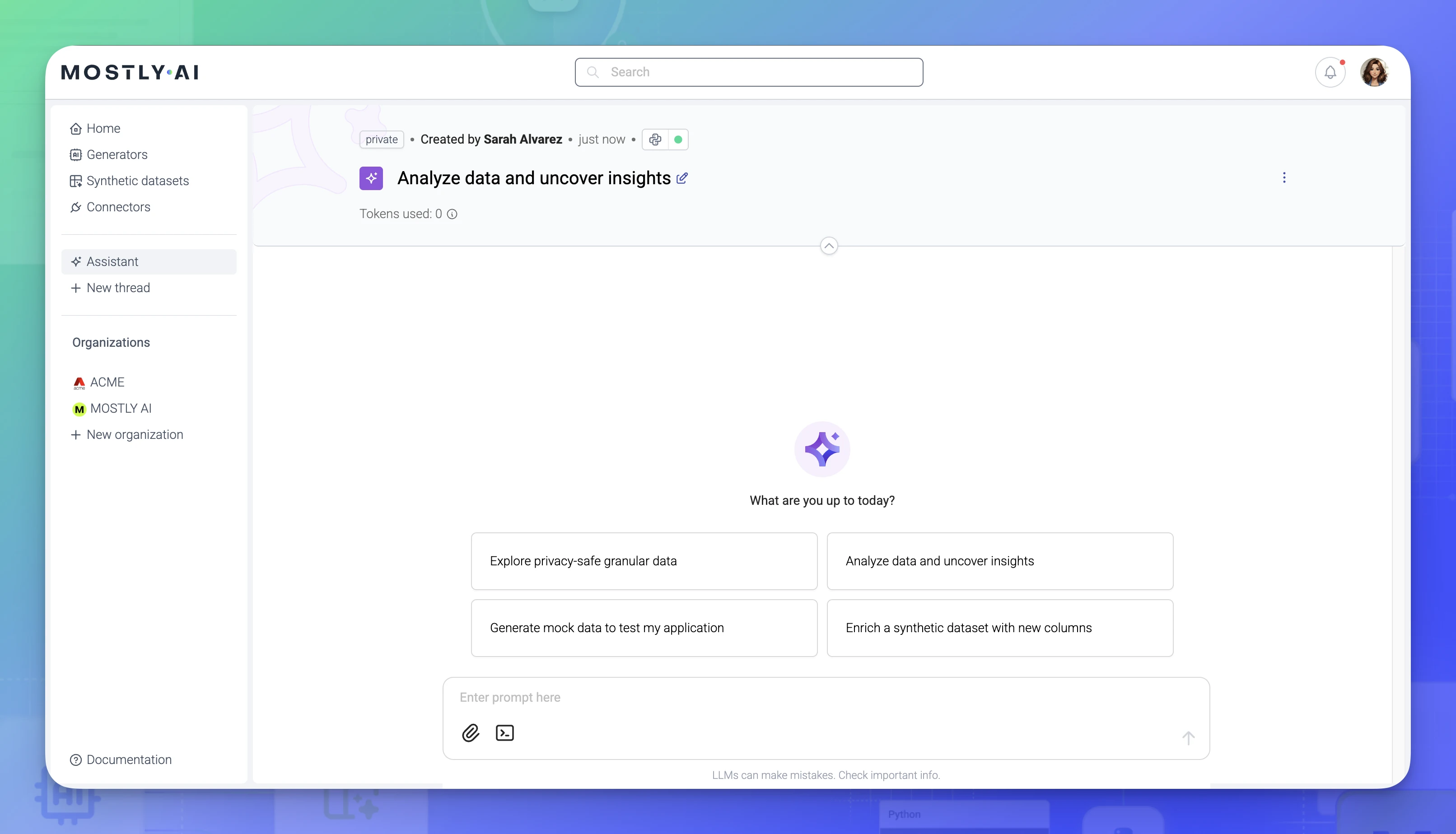
The Assistant makes it easy to:
- get data insights
- generate data out of nothing
- access privacy-safe data
- enrich data
Start a new thread
To use, you need to start a new Assistant thread.
You can do so with using one of the prompts on the home page, starting a new thread from the Assistant page, or in the context of a generator or a synthetic dataset.
Use a thread starter
The MOSTLY AI home page includes prompts that guide your first Assistant conversation.
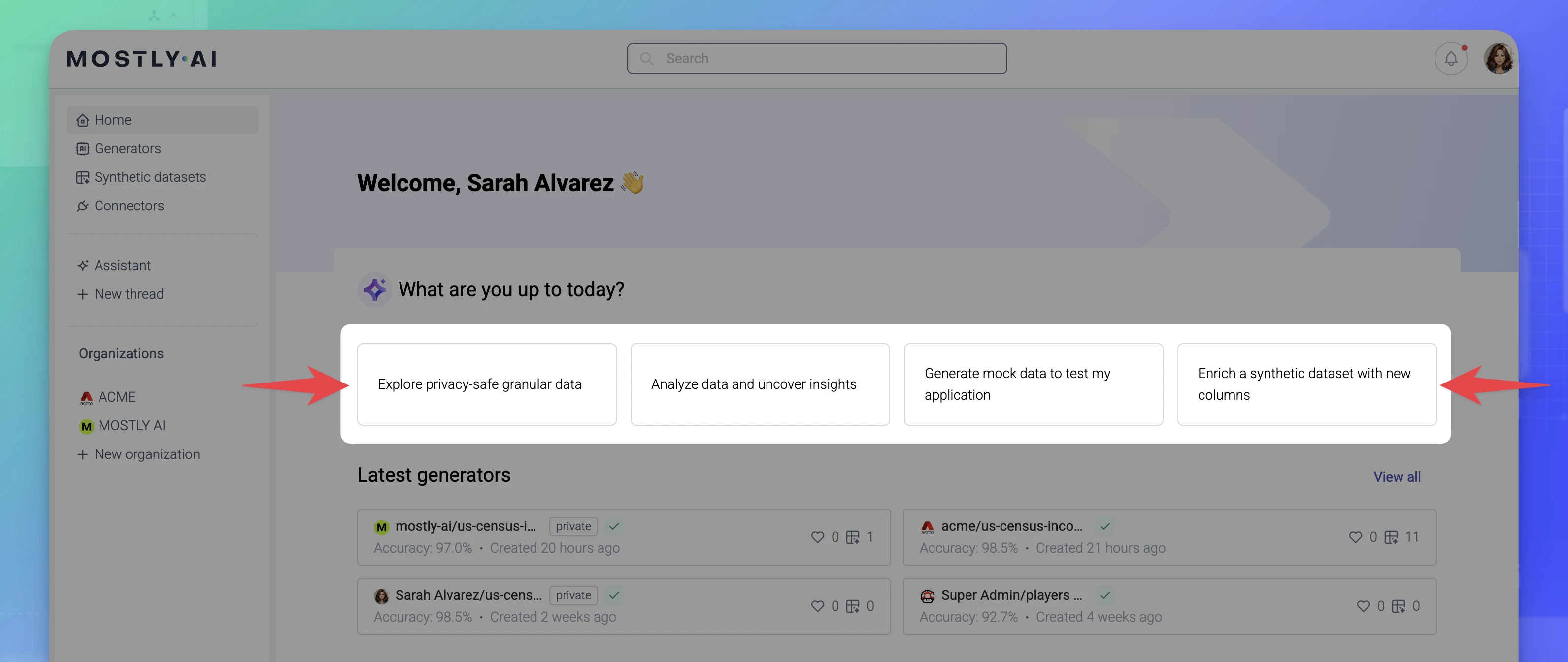
Start a brand new thread
The Assistant page includes all existing threads. It is from here that you can also start a new thread. Just click New thread in the upper right.
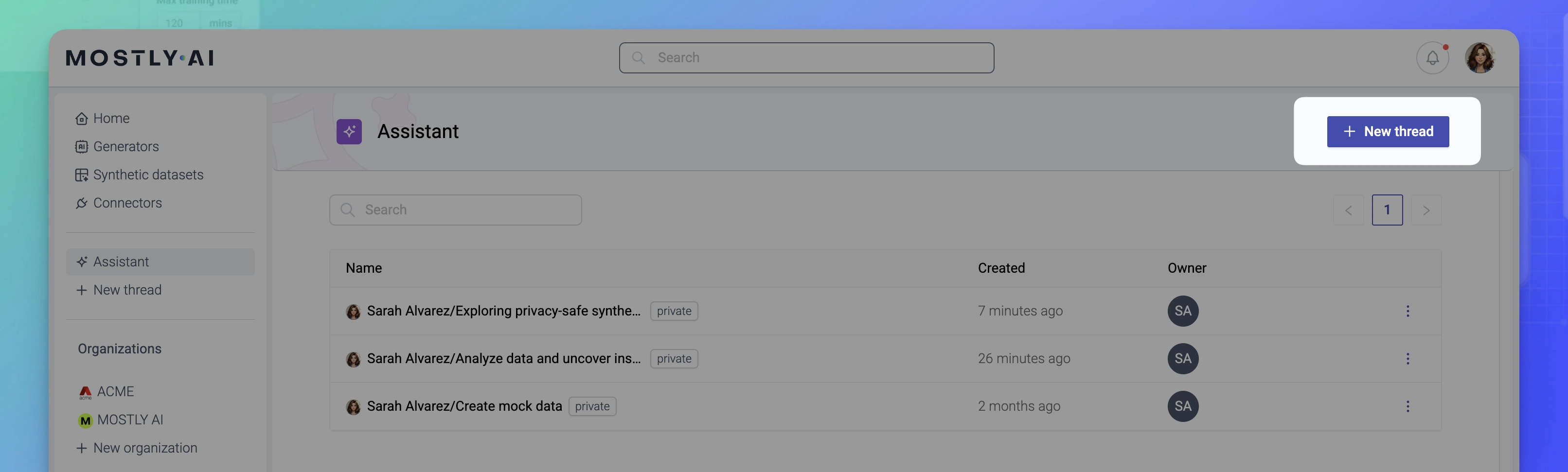
Start from a generator or synthetic dataset
You can also use the Explore button in the context of a generator or synthetic dataset to start a new Assistant thread. The conversation will start based on the structure, metadata, and data in the selected generator or synthetic dataset.
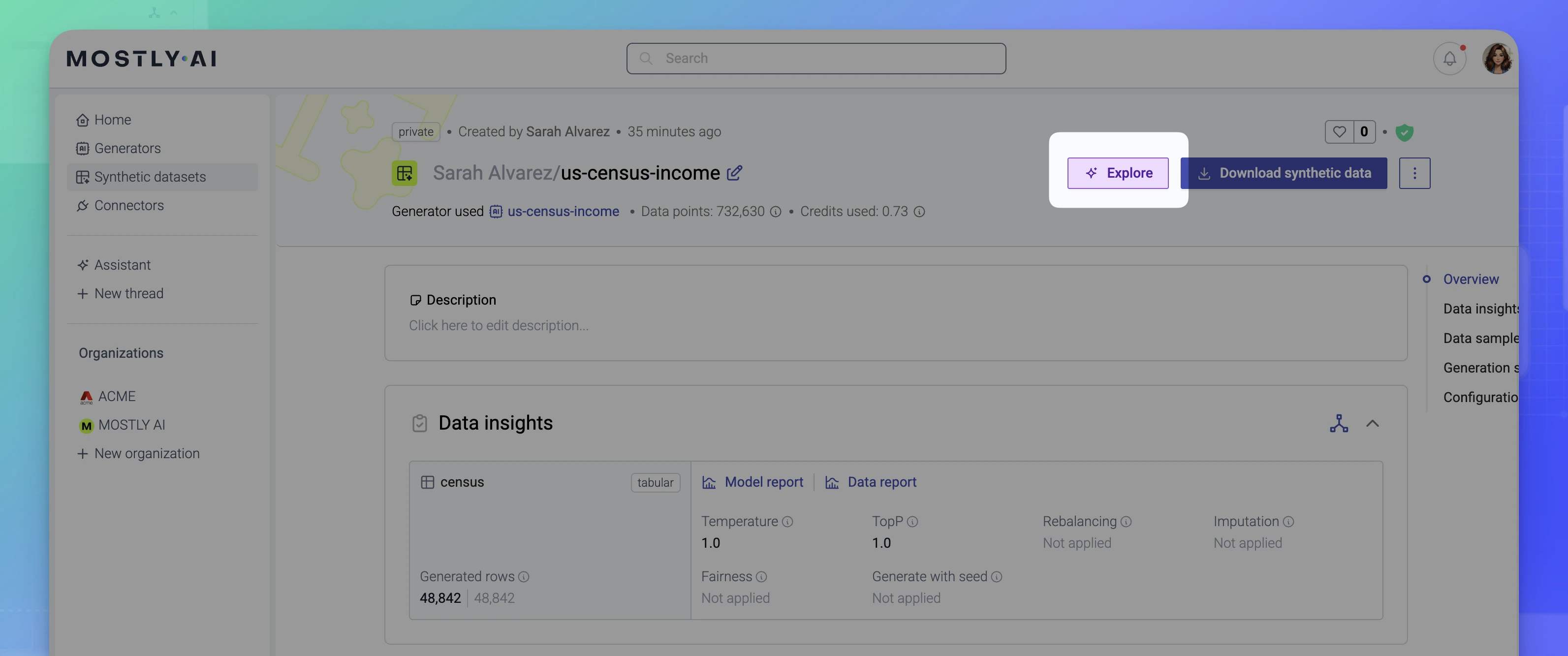
Features
The Assistant offers a range of features to use MOSTLY AI resources as well as use your own data resources, such as data files.
Upload files
You can upload any file type that you can process with Python or its libraries. For example, you can upload CSV, Parquet, and Excel files for the Assistant to analyze for data insights.
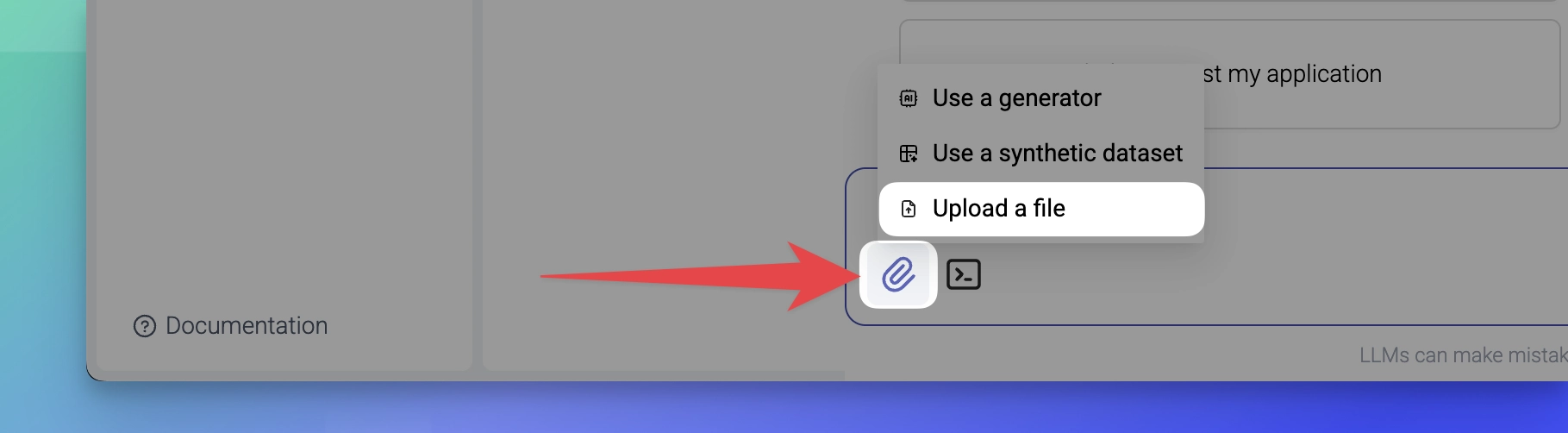
You cannot upload files once the Python session status has expired.
Use a generator or a synthetic dataset
While you are in a thread, you can include any existing generator or synthetic dataset as a resource in the conversation.
On the left side of the prompt box, click the Resources button and select the Use a generator or Use a synthetic dataset options. You can then select any of your available resources.
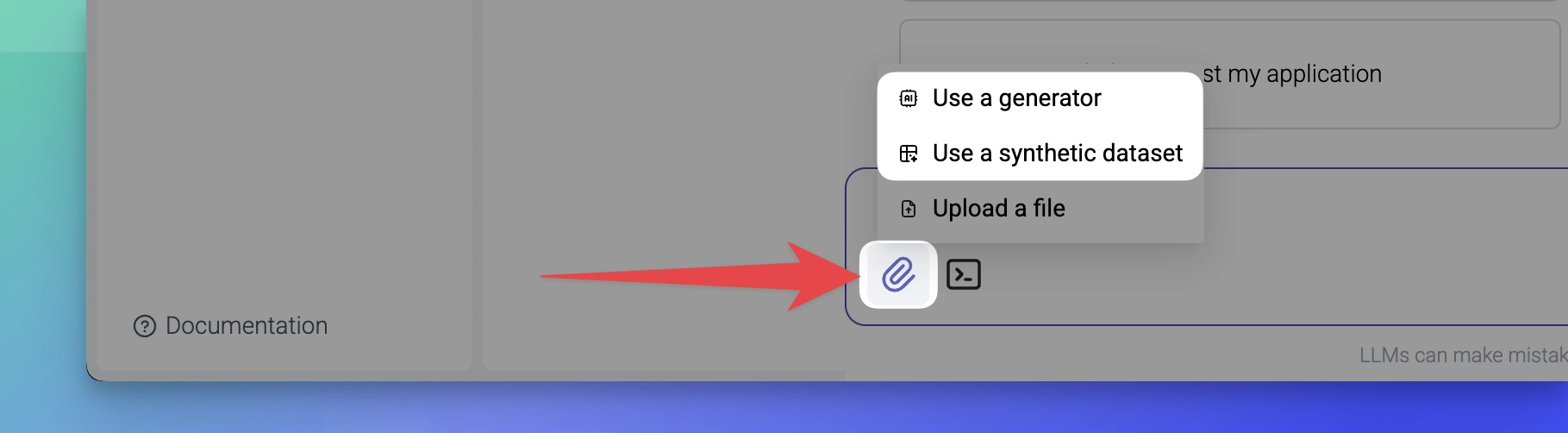
Run Python code
Use the Python code button at the bottom of the prompt editor to switch to Python mode.
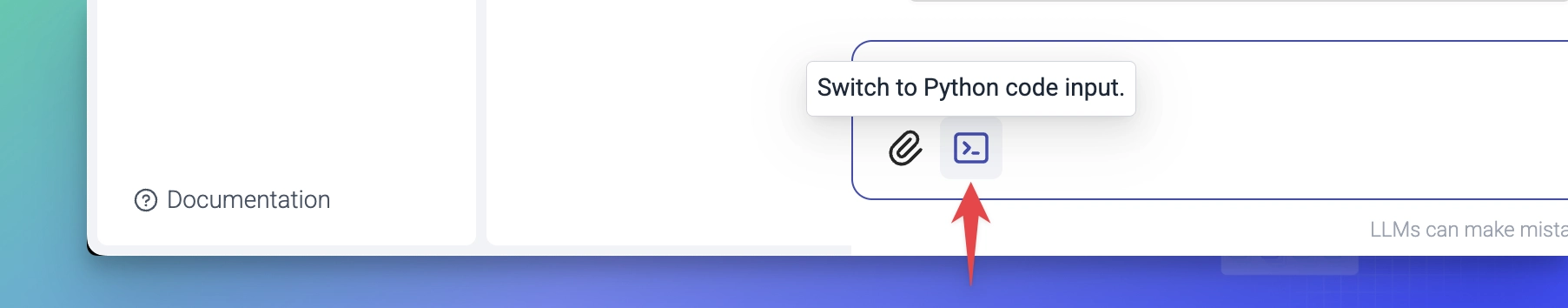
Paste your code in the prompt and paste enter. The Assistant will run the code and display the output.
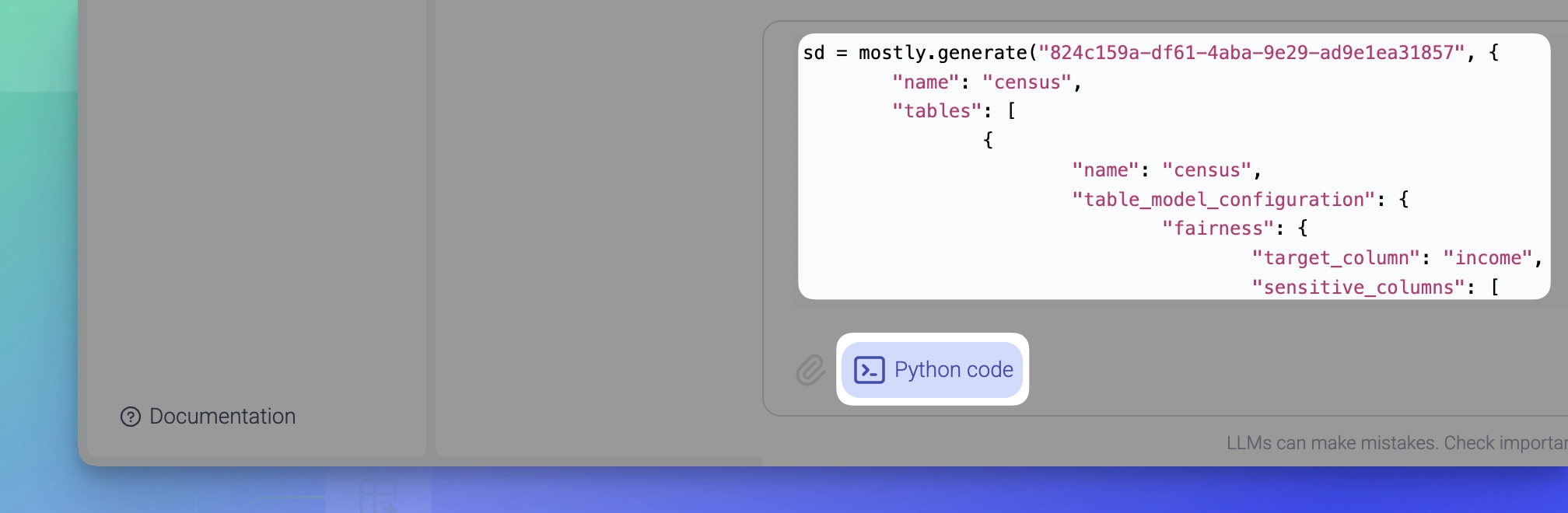
Click the Python code button again to switch back to the prompt editor.
What’s next
- Prompt examples
Check out the prompt examples for inspiration on what you can achieve with the MOSTLY AI Assistant. - Manage threads
To use the Assistant, select one of the prompts on the home page click Explore in the context of a generator or synthetic dataset. You can have many threads. Learn how to manage them as they grow. - Configuration
When you deploy MOSTLY AI, the Assistant requires a one-time configuration to set up the LLM of your choice. This page explains how.