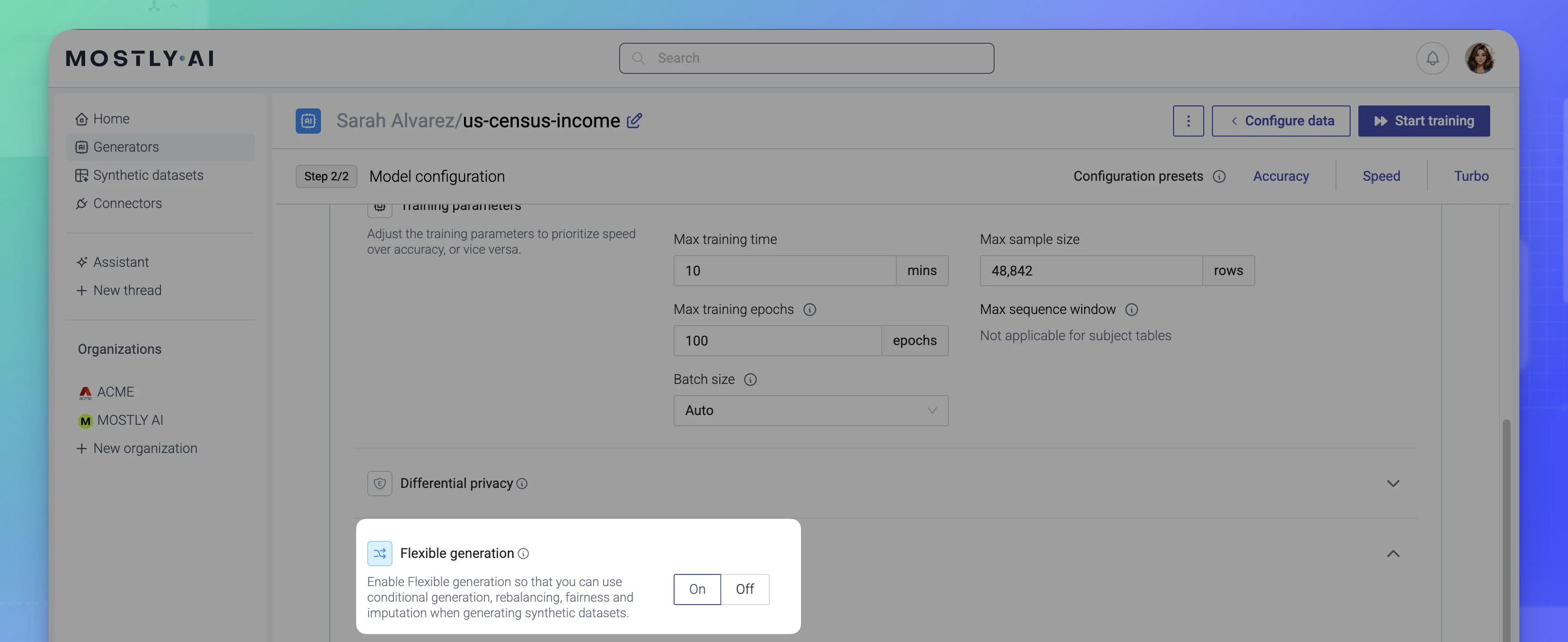Enable Flexible generation
Before you start the training of a generator, you can configure whether your models will have Flexible generation turned on or off.
Learn more about the benefits of Flexible generation from the table below.
| Flexible generation status | Description |
|---|---|
| Enabled Flexible generation | During training, the original columns are fed in a randomly permuted order for every batch. With Flexible generation enabled, you can use the generator to: • rebalance data • impute data • generate fair synthetic data • generate synthetic data conditionally based on a seed dataset ➡️ When enabled, Flexible generation can impact the model’s accuracy. Most impacted are models trained on particularly wide tables. |
| Disabled Flexible generation | During training, original columns are fed in the same order in which they appear in the original data. ➡️ When Flexible generation is disabled, you can achieve maximum accuracy of the trained generator. |
Set flexible generation
Flexible generation is on by default for each table in a generator. You can keep it on or turn it of depending on whether you intend to use the generator to rebalance data, or any of the flexible generation scenarios listed above.
If you use the web application, you can configure flexible generation from the Model configuration page of a generator.
Steps
- With an untrained generator open, click Configure models.
- Click a table to open its model configuration.
- Expand Flexible generation.
- Select On or Off depending on how you want to train this AI model.