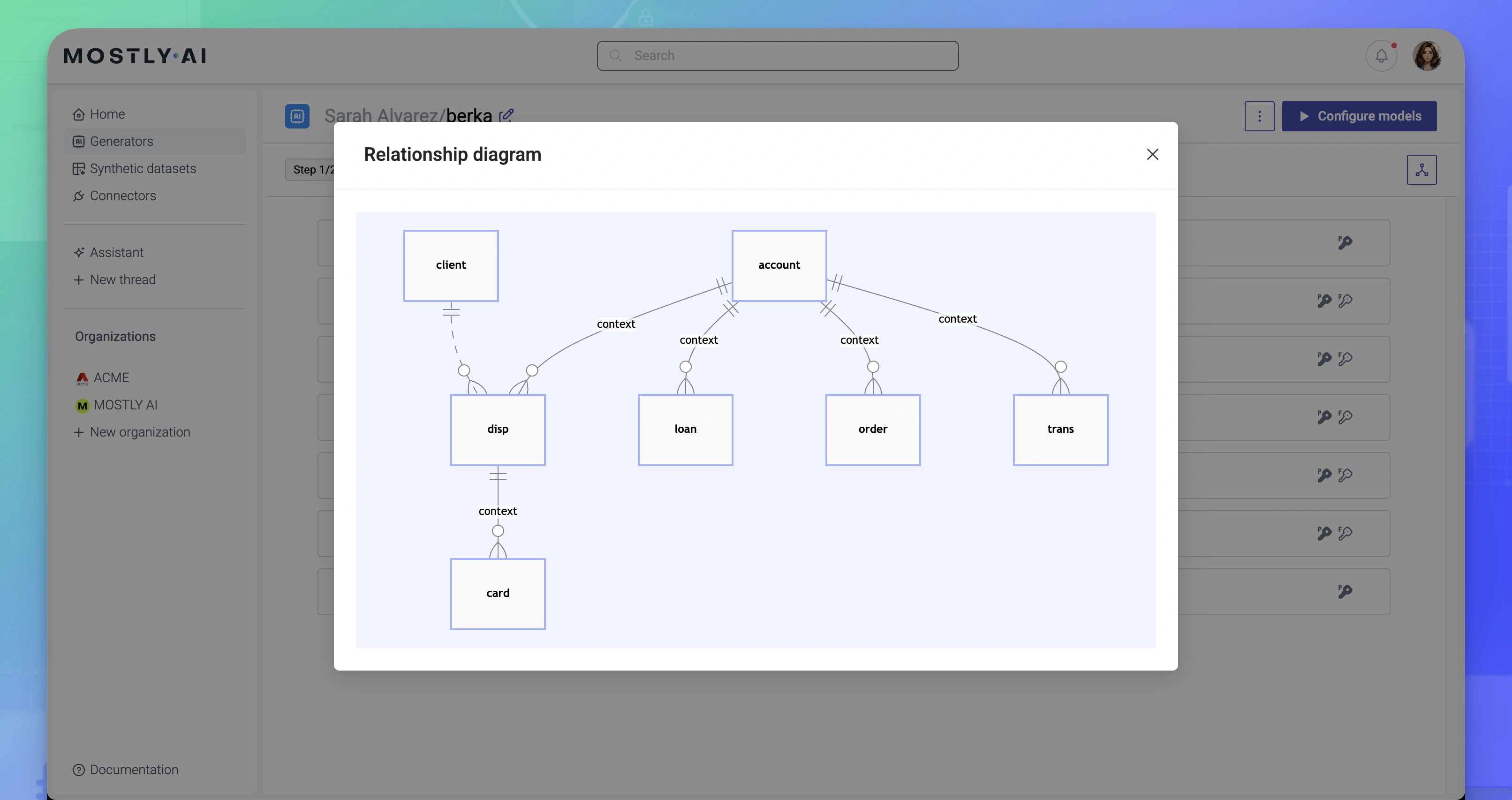View relationship diagram
While you are configuring relationships between tables, you can review the overall relationship diagram from the Data configuration page.
Steps
On the Data configuration page, click the Relationship diagram button.
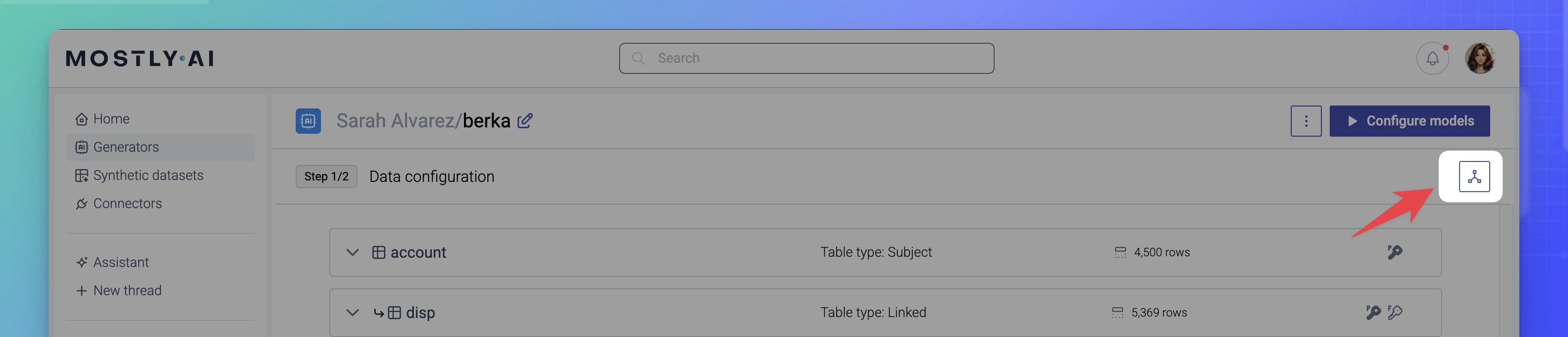
Result
The relationship diagram appears in a modal window. The relationship diagram shows all foreign keys between tables and indicates which are the context relationships.