Edit organization settings
Make your organization profile stand out by adding or updating the logo, display name, website, and description. You can also use the settings to edit the organization account settings. Additionally, you can manage team members and delete the organization.
Only team members with the Admin role can edit the organization settings. For more information, see Roles and permissions.
Organization profile settings
Use the profile settings to update the logo, display name, website, and the description and build a stunning-looking profile.
Logo
Drag and drop a square logo (aspect ratio 1:1) into the upload area. There are no limitations on the logo size. The logo appears on the sidebar organizations list and the organization profile.
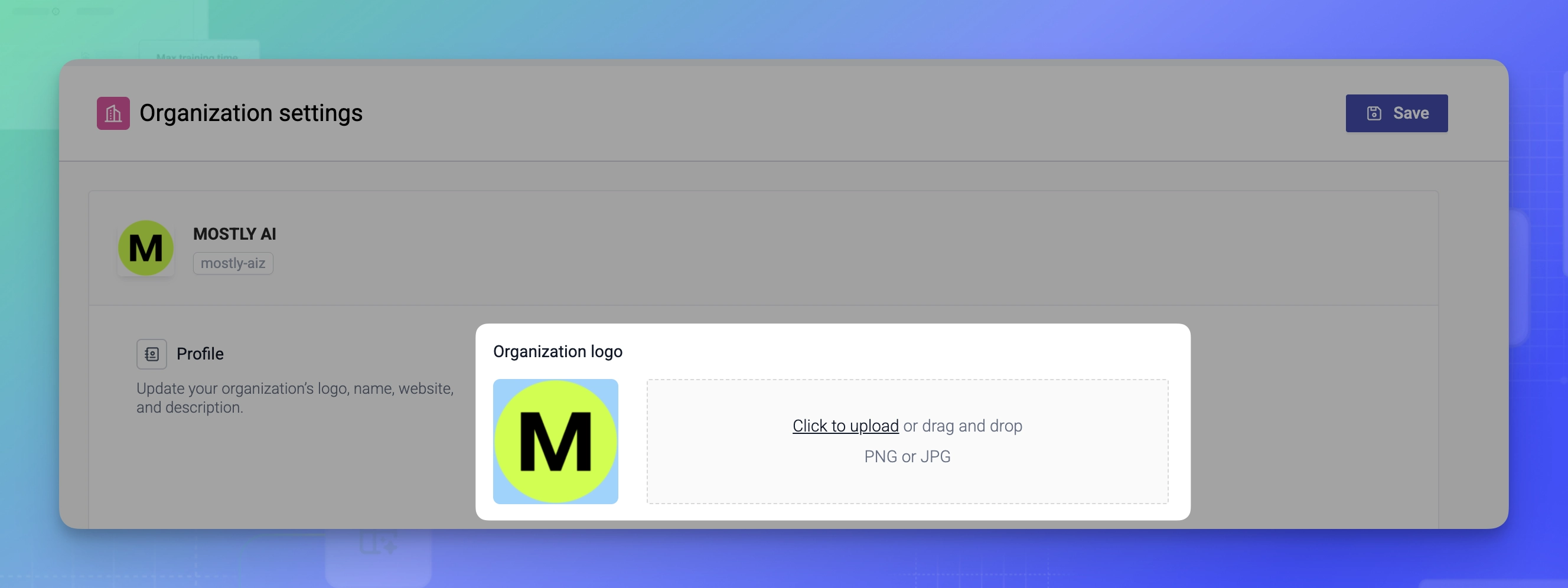
Display name
You can find the organization display name in two positions: the sidebar organizations list and the organization profile. For details, see About organization names.
Website
Add the organization website URL. The website is then listed on the organization profile.
Description
Write a captivating description for your organization. Use Markdown to apply structure and formatting.
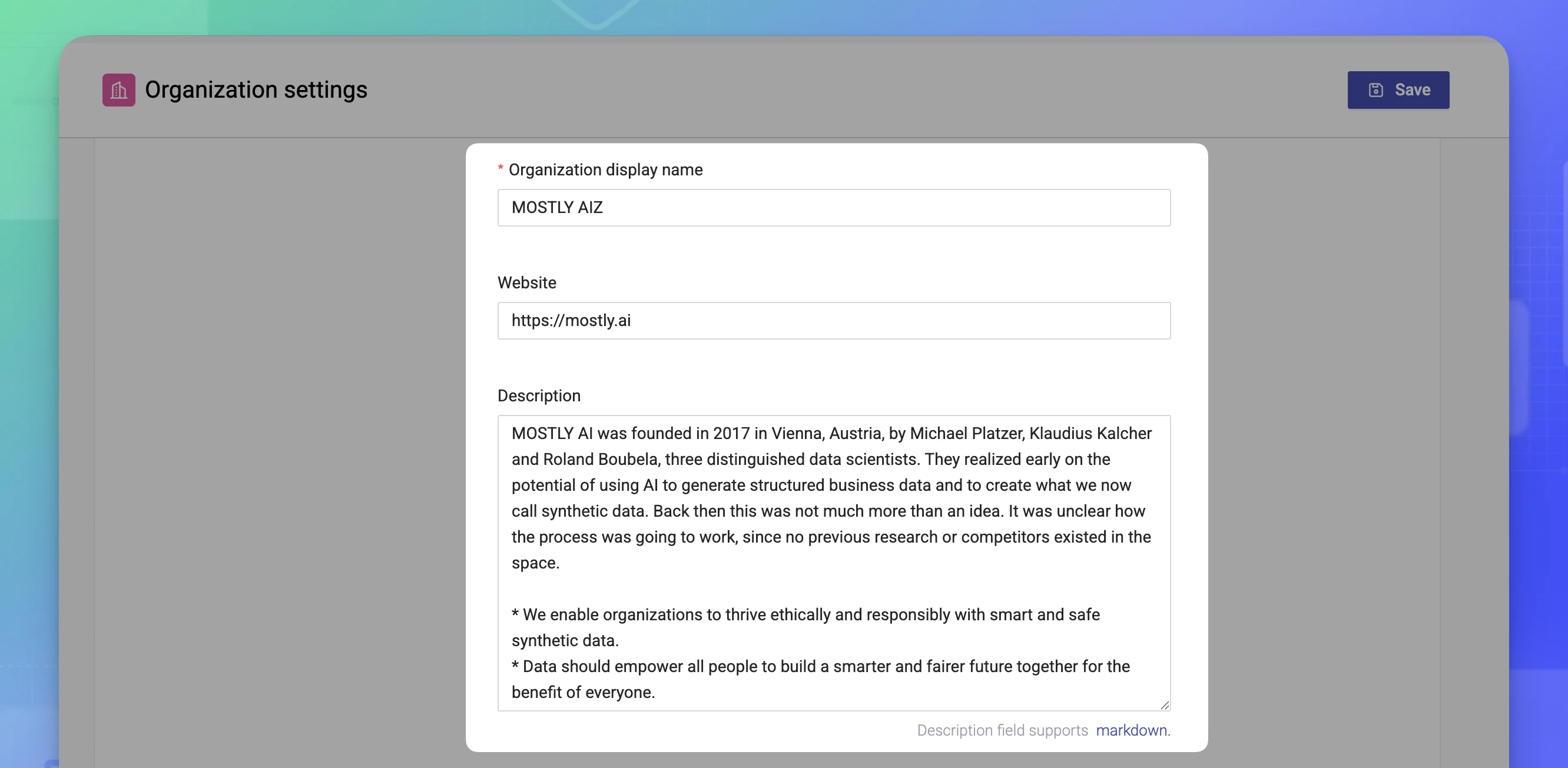
Organization account settings
The organization account settings include the organization name and email.
Organization name
When you create the organization, the organization name is automatically updated based on the display name in all lower-case characters, hyphen-separated. You can tweak it following the rules in About organization names.
The organization name must be unique across all organizations on the MOSTLY AI Platform.
The organization name prefaces the names of all resources in the organization. For example, if the organization name is mostly-ai, a generator named us-census-income appears as mostly-ai/us-census-income.
Organization email
Set an email address so that others can contact your organization.
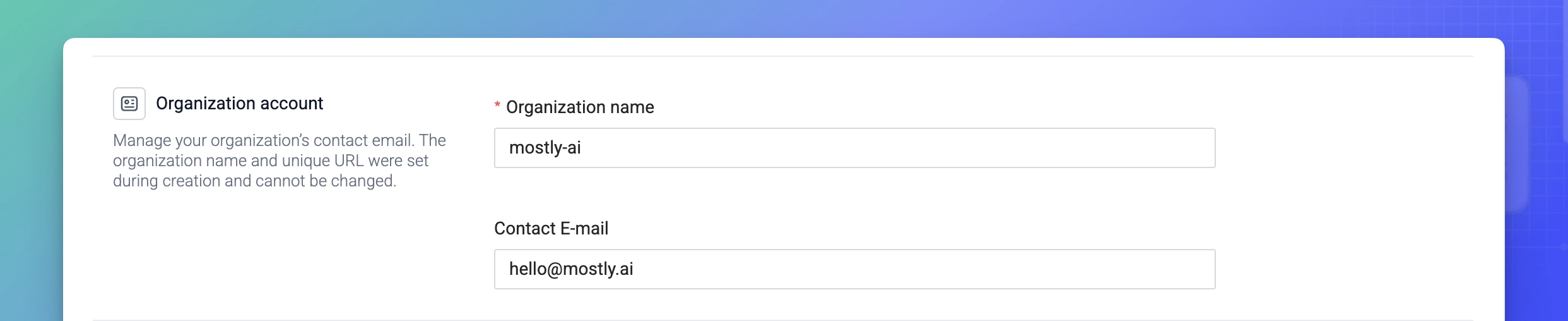
Members
Use the Members section to manage the organization members. You can invite new members, change their roles, and if the time comes, remove them from the organization. For details, see Invite members, Change the role of a member, and Remove a team member.
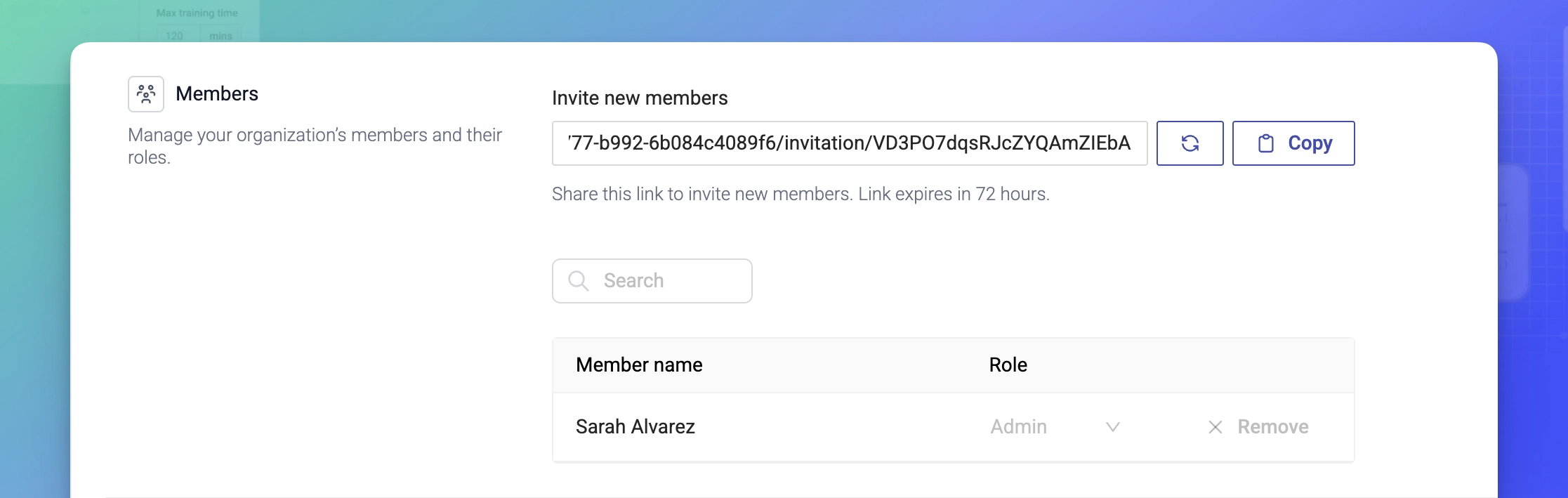
Delete organization
For details, see Delete an organization.