Manage organization resources
You can grow your organization’s portfolio by adding synthetic data resources.
Add resources
You can add the following types of resources to an organization:
To add resources, you transfer the ownership of the resource from your personal account to the organization. A resource’s initial owner is always the creator’s account. Resources cannot start with an organization as the owner, but their ownership can always be transferred back to your account.
Transfer a resource to an organization
In MOSTLY AI, you can transfer any generator, synthetic datasets, or connector you create to an organization.
After the transfer, even if the creator of a resource deletes their account, the resource will not be deleted and its owner will remain the organization transferred to.
Transferring is not available in the few specific cases listed below.
- To another user
- From/to an organization where you do not have sufficient permissions
Prerequisites
- You are the creator of the resource you want to transfer.
- You have the Admin or Contributor role in the organization you want to transfer the resource to.
- You can transfer generators and synthetic datasets only when their status is Ready. For details, see Status of generators and Status of synthetic datasets.
Steps
- Open a resource (generator, synthetic dataset, connector).
- Click the kebab menu and select Transfer ownership.
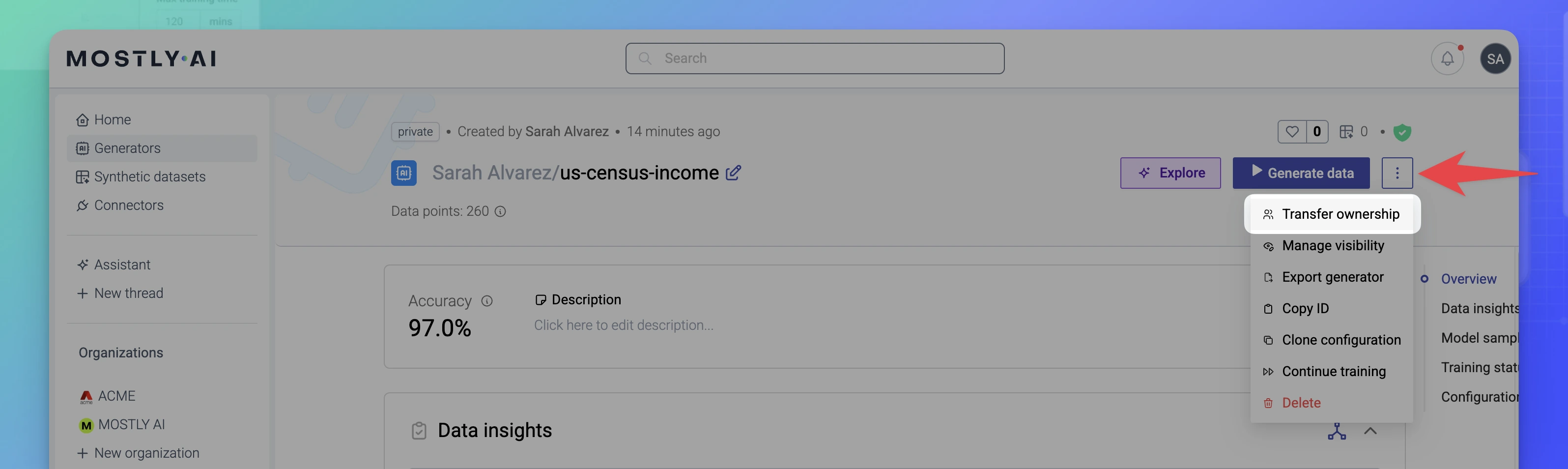
- Select the user or organization to transfer the resource to.
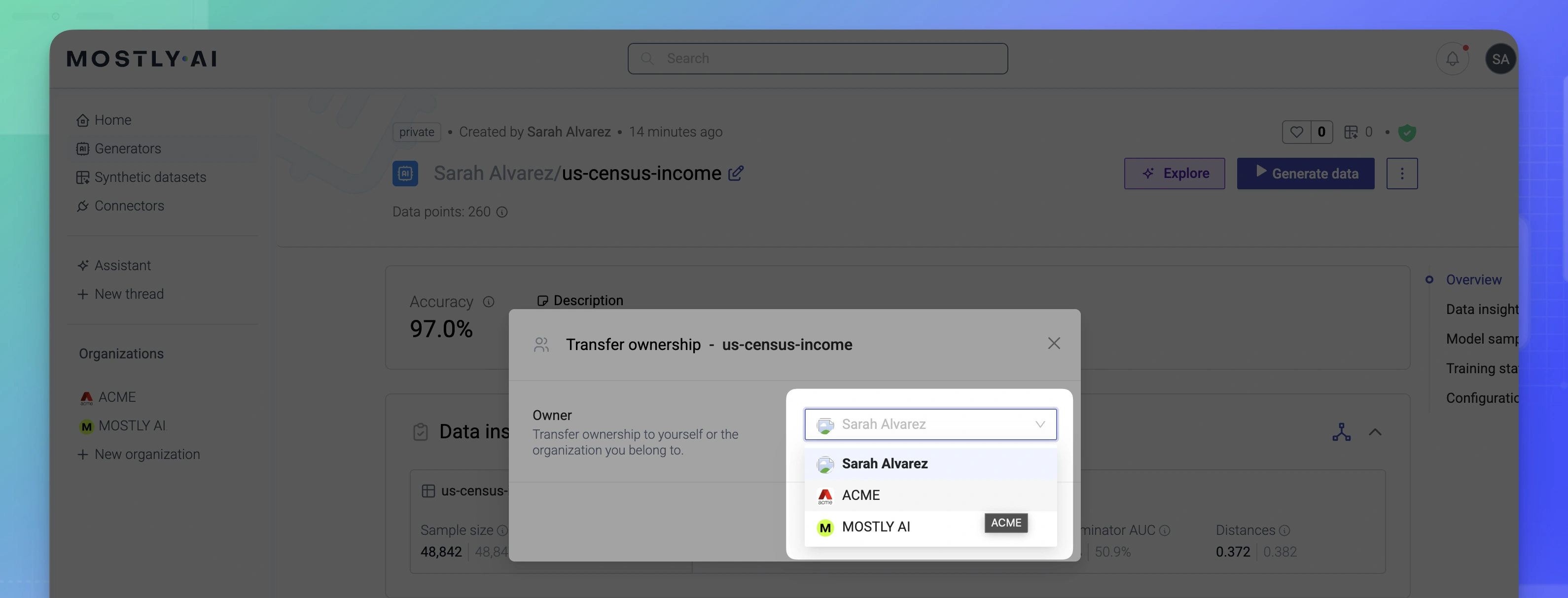
- Click Save.
Result
The resource is now transferred to the selected organization.
Remove a resource
To remove a resource from an organization, you can do one of the following:
| Delete the resource | • Delete a generator • Delete a synthetic dataset * Delete a connector |
| Transfer the resource back to your account | Follow Transfer a resource to an organization. Instead of organization select your account. |
As a result, the resource will be no longer available to the organization members.