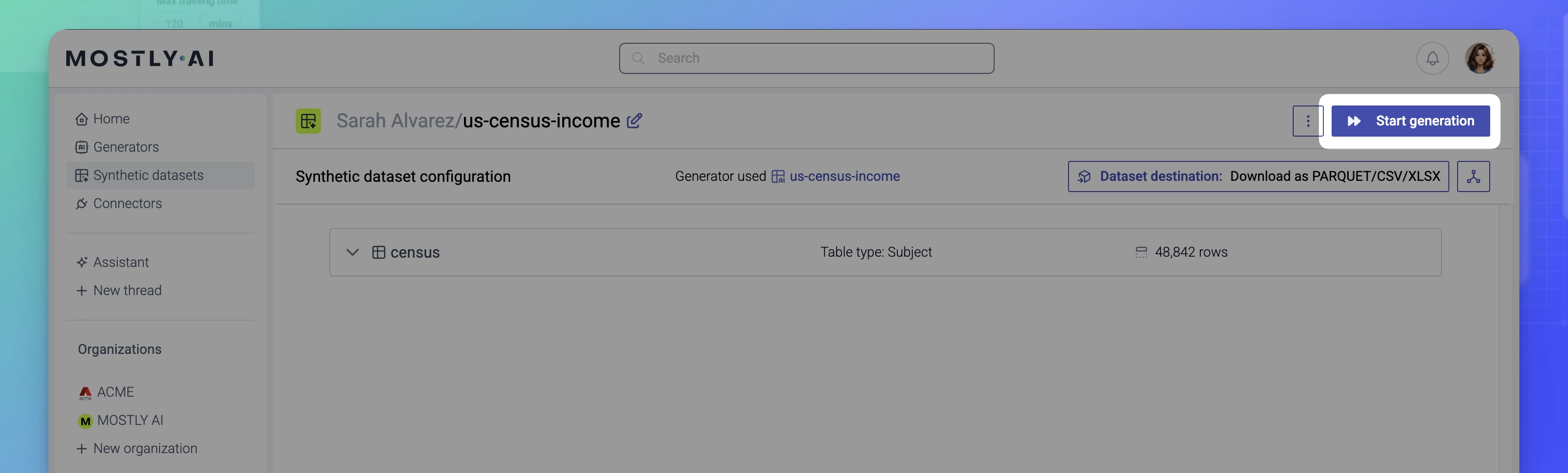Generate a synthetic dataset
After you have a generator trained on a single- or multi-table original dataset, you can use it to create a new synthetic dataset.
Steps
- Start a new synthetic dataset in one of two ways.
- Open a trained generator (its status must be Ready) and click Generate data.
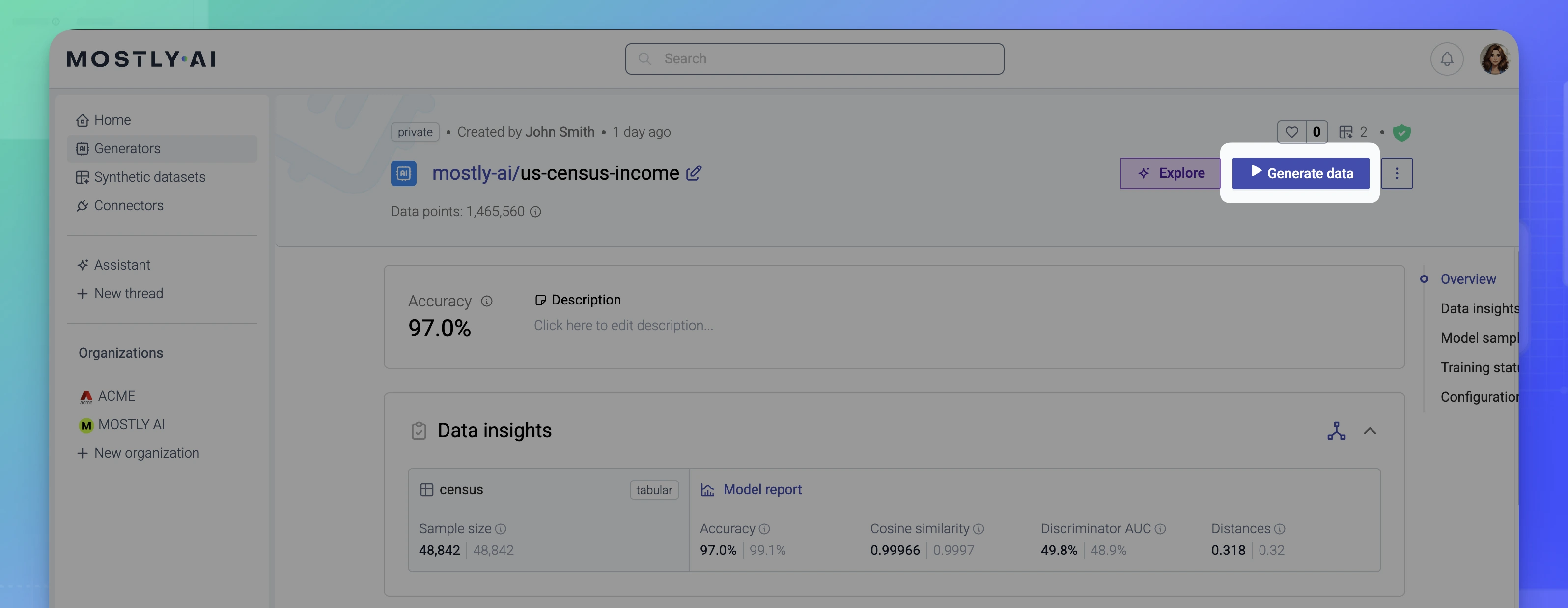
- From the Synthetic datasets page, click + New synthetic dataset and select a generator.
- Open a trained generator (its status must be Ready) and click Generate data.
- (Optional) On the Synthetic dataset configuration, configure how you want to generate. For details on specific configurations, see the related pages.
- Click Start generation.