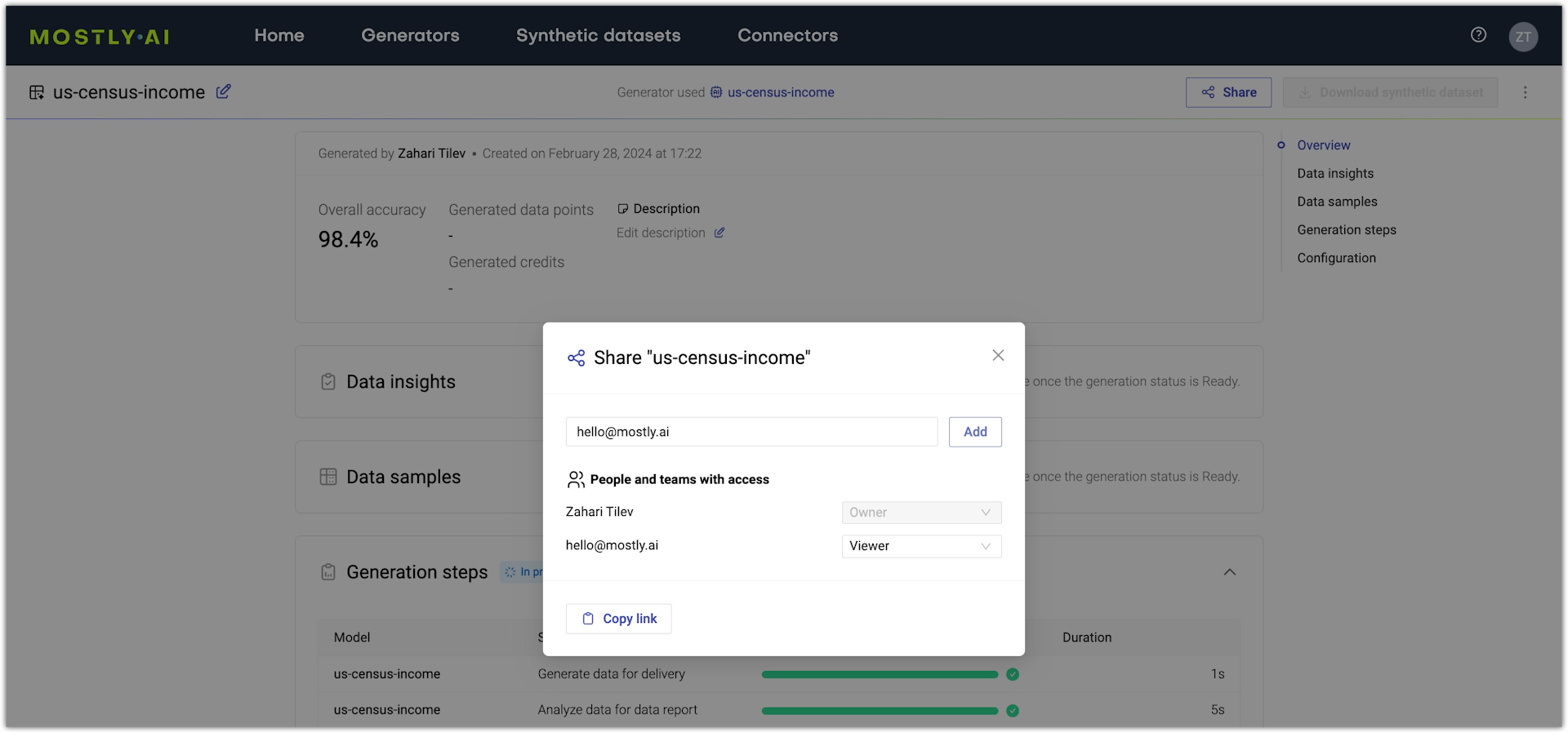Quick start for Data consumers
As Data consumers, you can use a trained generator in MOSTLY AI to get new synthetic data. The Model creators in your organization can share a generator with you.
Step 1: Generate synthetic data
- In MOSTLY AI, click + New synthetic dataset from the Synthetic datasets page.
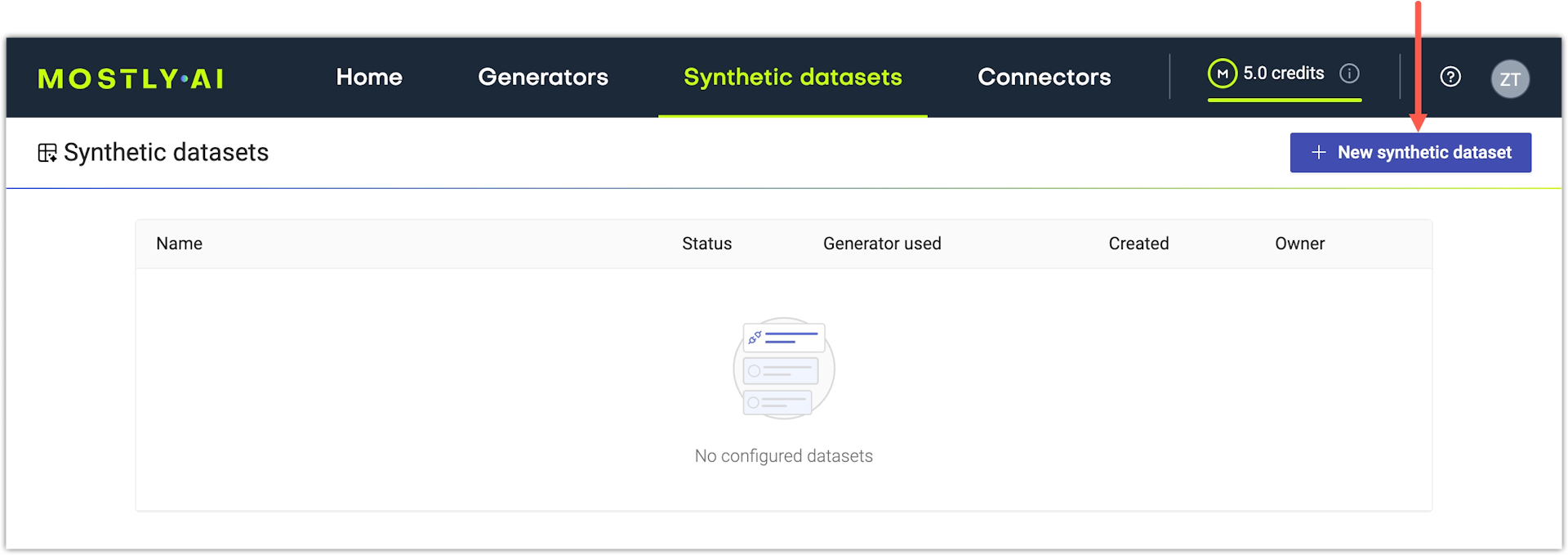
- Select a generator.
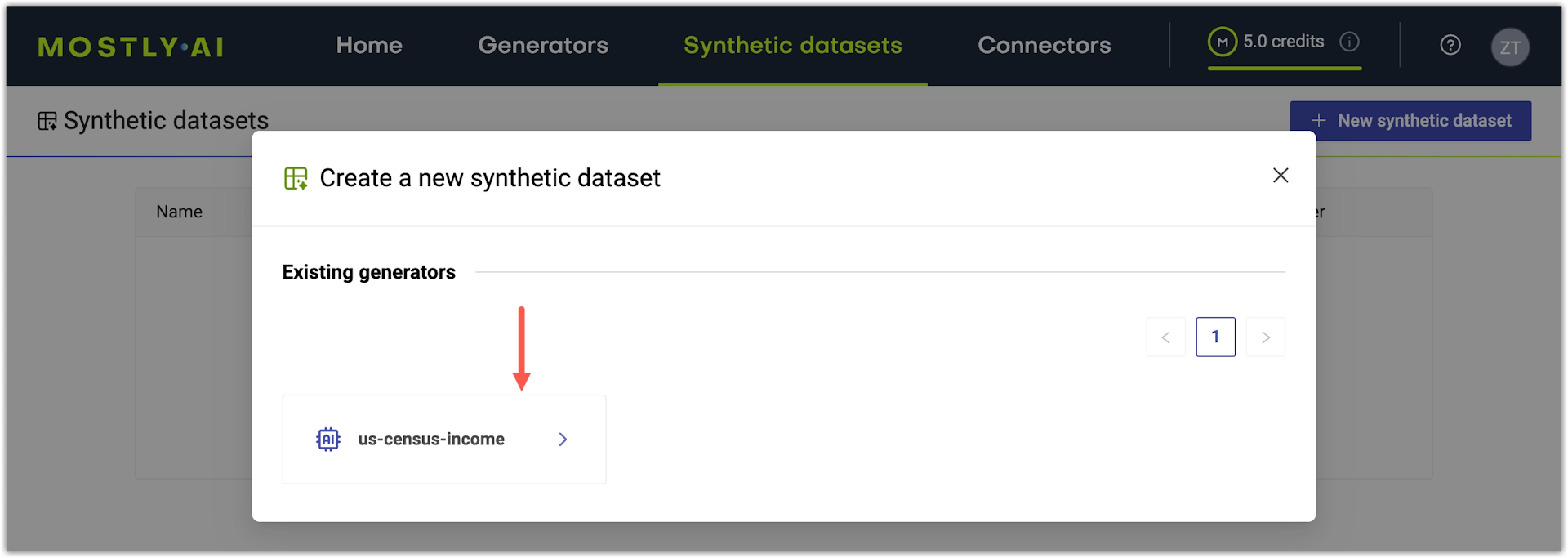
- Click Start generation.
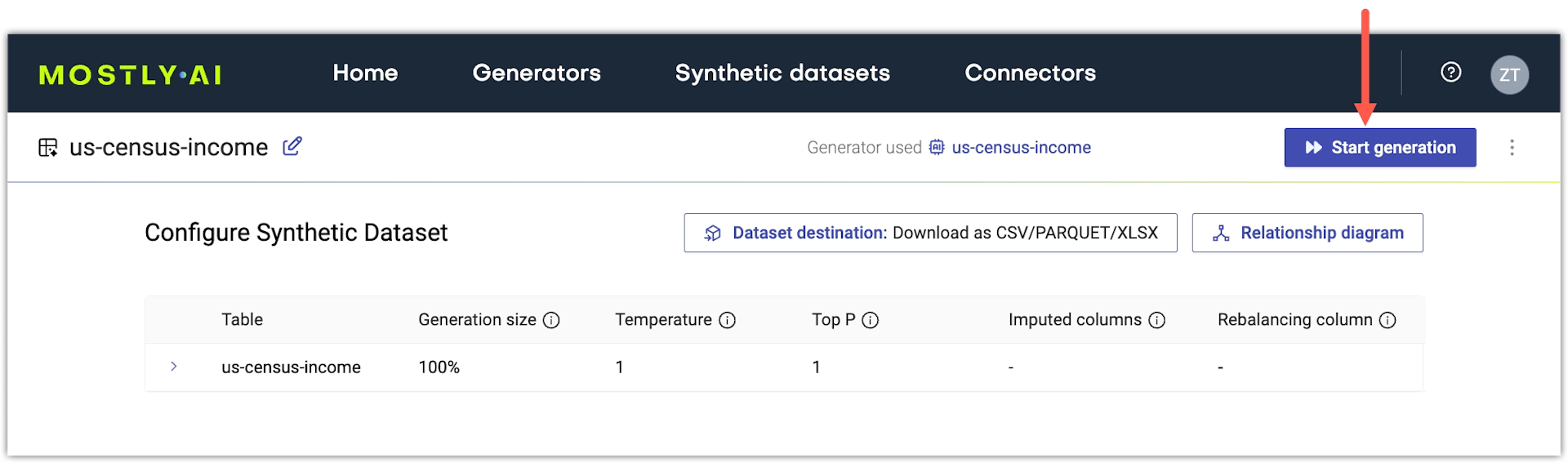
What's next
When the generation of synthetic data completes, you can download the data in CSV, Parquet, or XSLX format.
You can also share the synthetic dataset so others can access its page, review the Data report, Data samples, Generation steps, and Configuration, or download in their selected format.
Step 2: Download synthetic data
- With the synthetic dataset open, click Download synthetic dataset.
- Select to download as CSV, Parquet, or Excel.
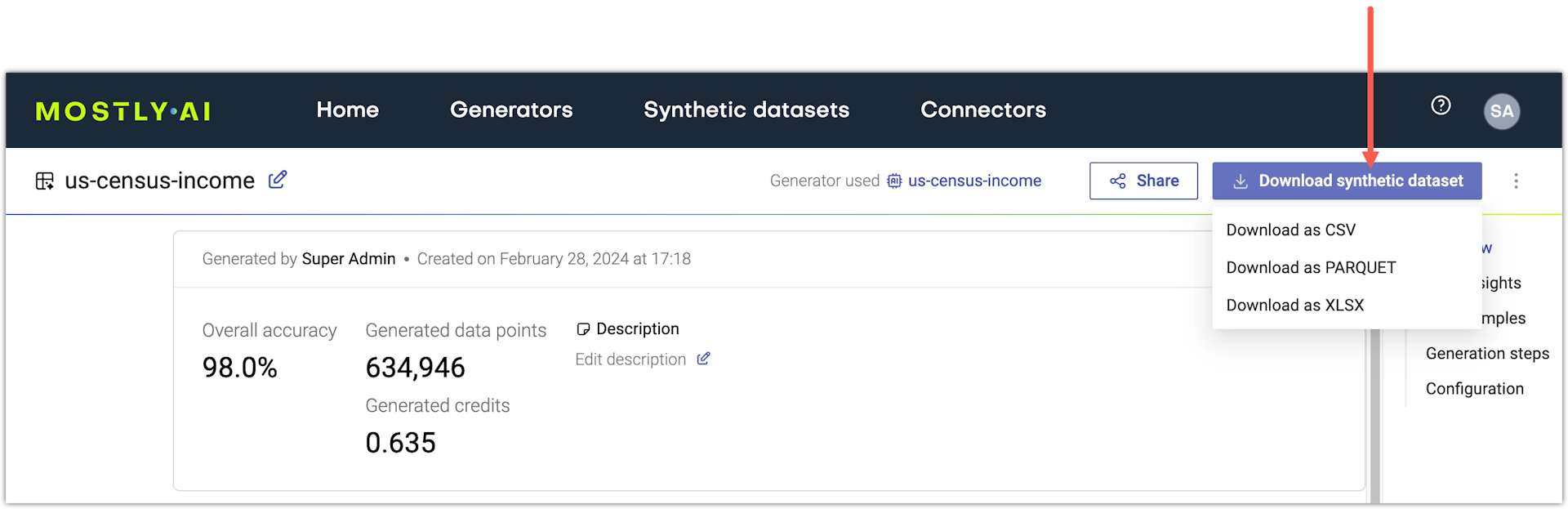
Step 3: Share your synthetic dataset
- With the synthetic dataset open, click Share.
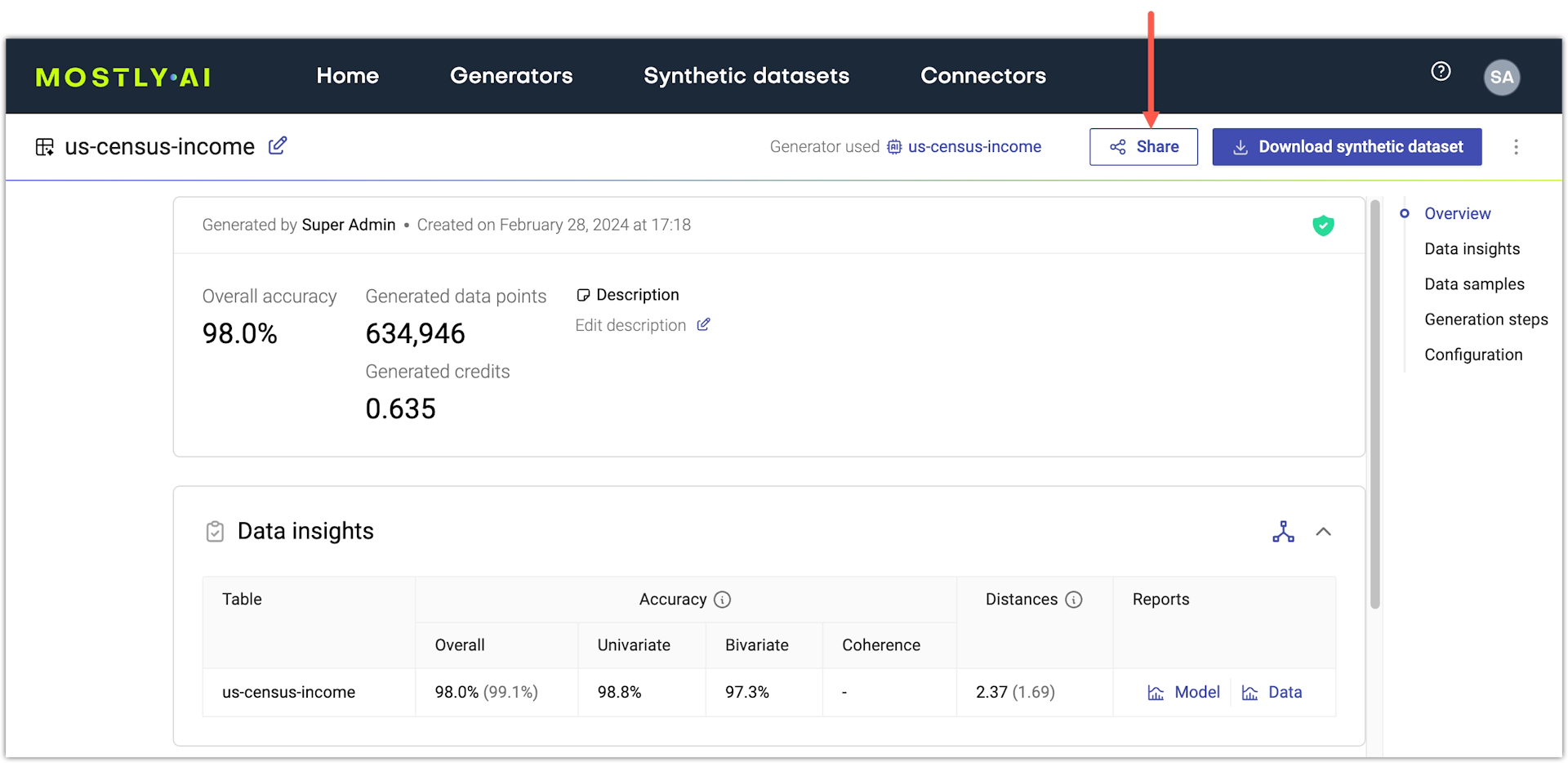
- Enter the emails of peer data consumers and click Add. The shared dataset will appear in the account of the user who you shared it with. No notification will be sent.