Use an Oracle database for synthetic data
MOSTLY AI can use a Oracle database as a source for original data as well as a destination to deliver synthetic data. To do so, you need to create Oracle connectors.
For each Oracle data source or destination, you need a separate connector.
Prerequisites
Obtain the Oracle database connection details.
- host
- port
- whether you connect to your Oracle database with a SID or a service name connection type
- database credentials
- database name (SID or service name)
If you use the web application, create a new Oracle connector from the Connectors page.
Steps
- From the Connectors page, click New connector.
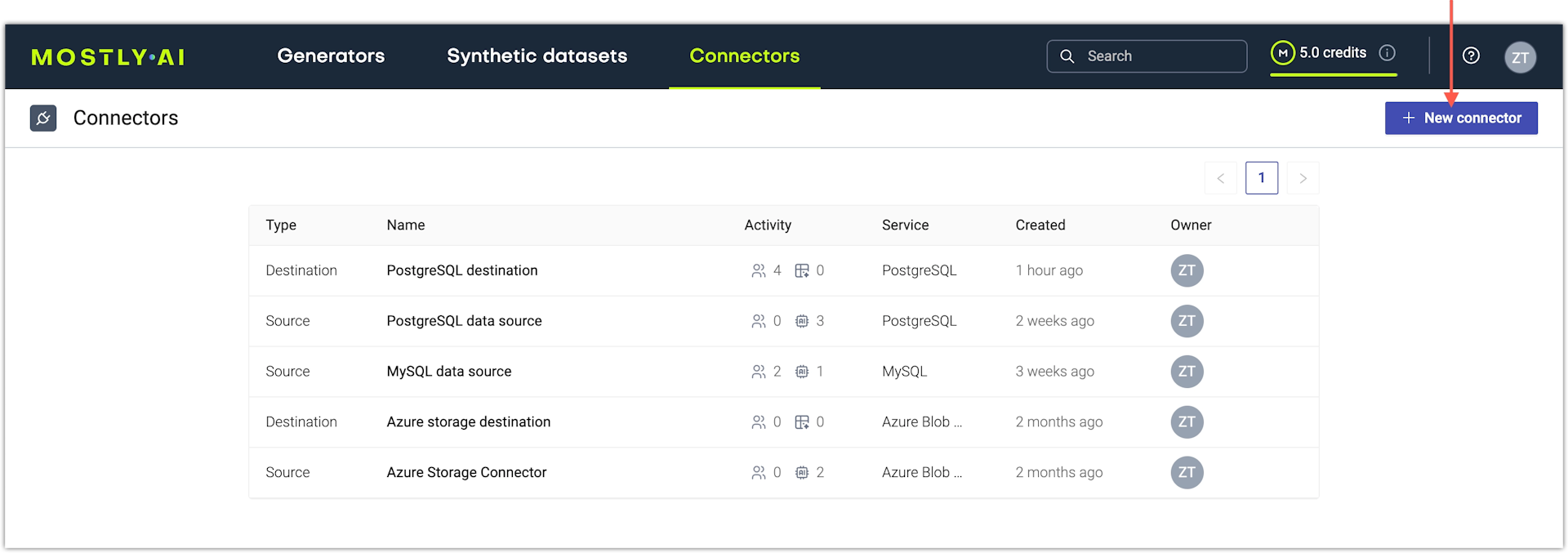
- From the Create a new connector window, select Oracle Database.
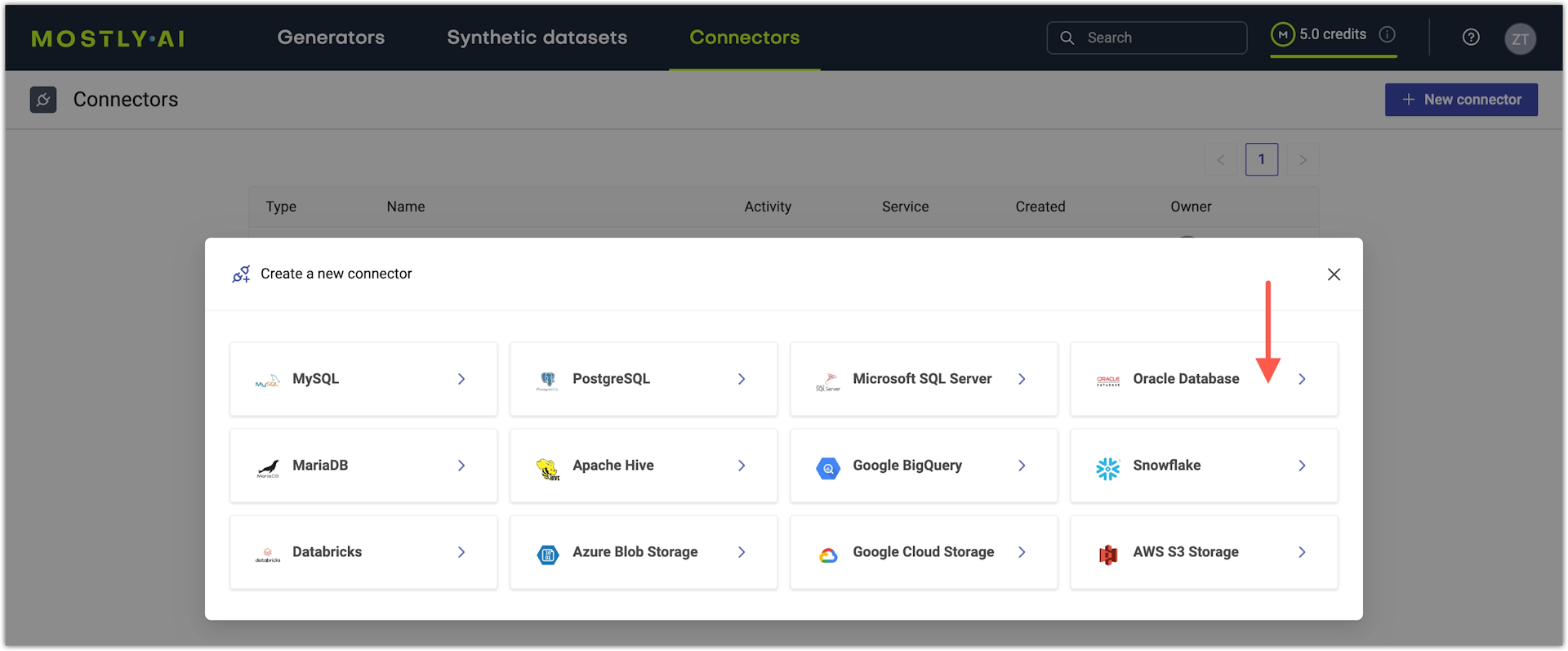
- On the Create Oracle connector page, configure the connector.
- For Name, enter a name that you can distinguish from other connectors.
- For Access type, select whether you want to use the connector as a source or destination.
- For Host, enter the Oracle database hostname.
- For Port, enter the database port.
The default port for Oracle databases is 1521.
- For Username and Password, enter your Oracle database credentials.
- For Database, enter the name of the database SID or service name depending on your selection for Connection type.
- For Connection type, select whether you the connection uses SID or Service name.
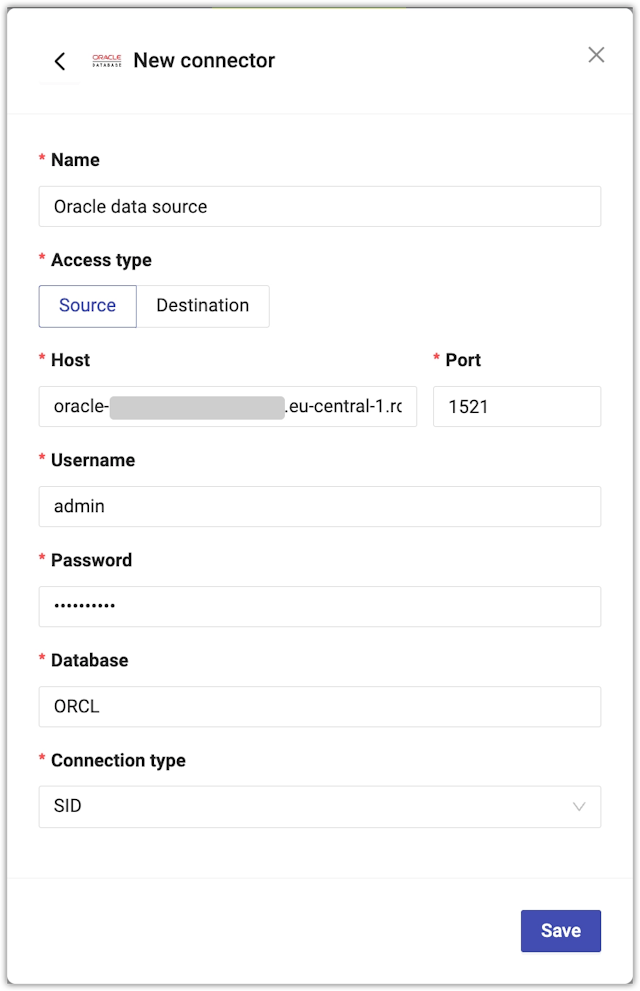
- Click Save to save your new Oracle connector.
MOSTLY AI tests the connection. If you see an error, check the connection details, update them, and click Save again.
You can click Save anyway to save the connector disregarding any errors.
What’s next
Depending on whether you created a source or a destination connector, you can use the connector as:
- data source for a new generator
- data destination for a new synthetic dataset