Quick start for Model creators
As Model creators, you carry the torch of democratizing data within and outside of your organization!
Here is how you can quickly train a new generator on original tabular data. You can then transfer the generator to an organization and make it public. Peers, colleagues, and third parties can then use it to create privacy-safe synthetic data.
Step 1: Train a generator
- In MOSTLY AI, select the Generators page.
- Click + New generator.
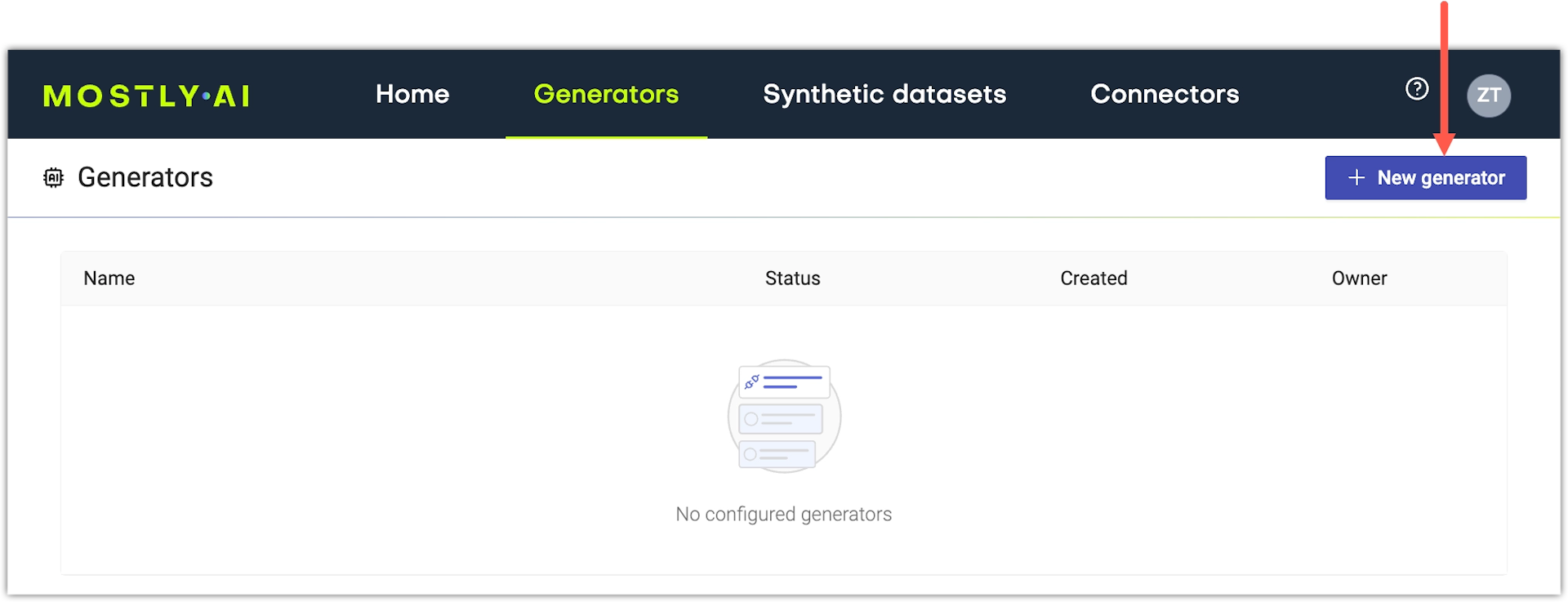
- Select Upload file, browse for a dataset, and click Proceed.
📑
Note
If you don’t have one, download the UCI Adult income dataset.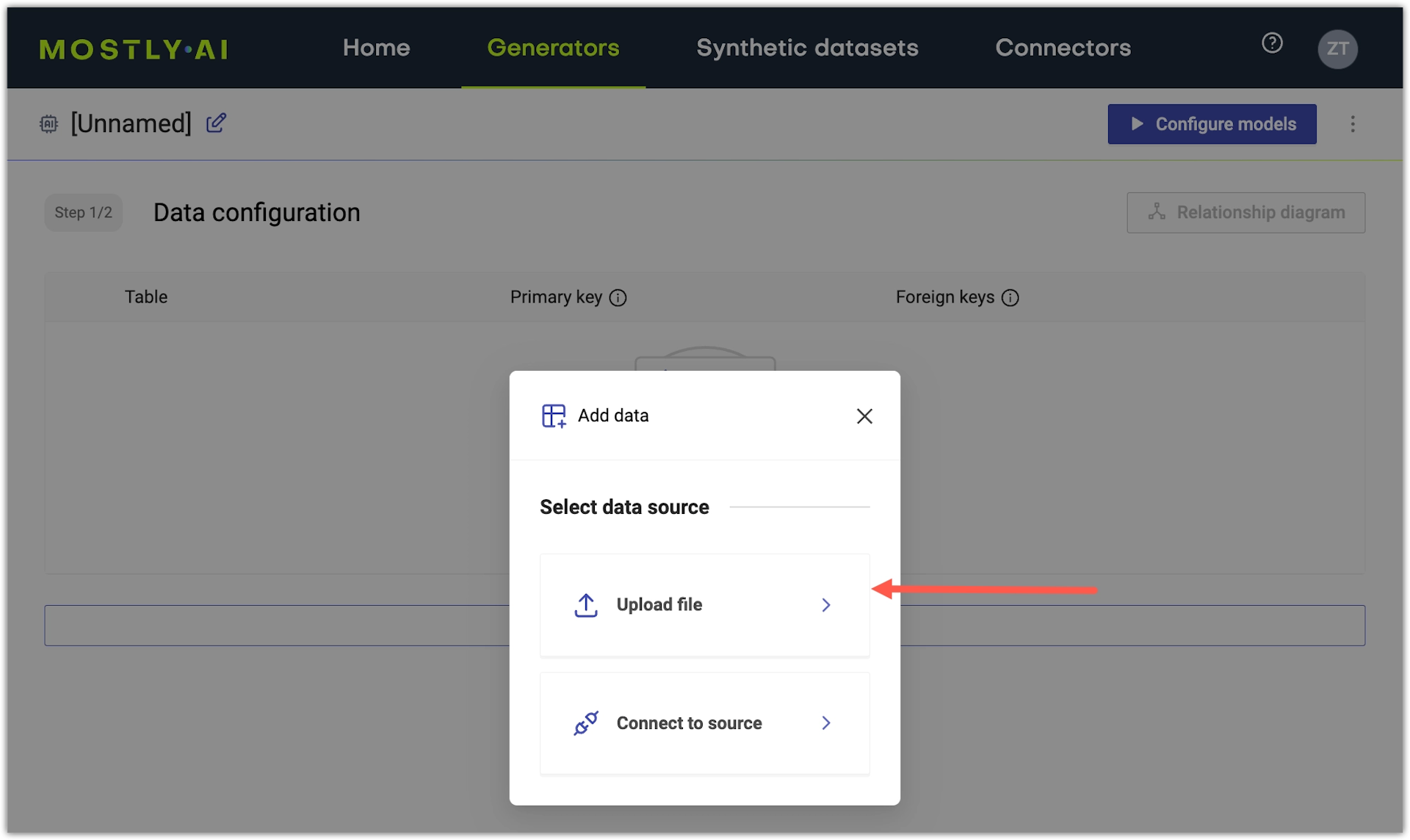
- At the Data configuration step, click Configure models.
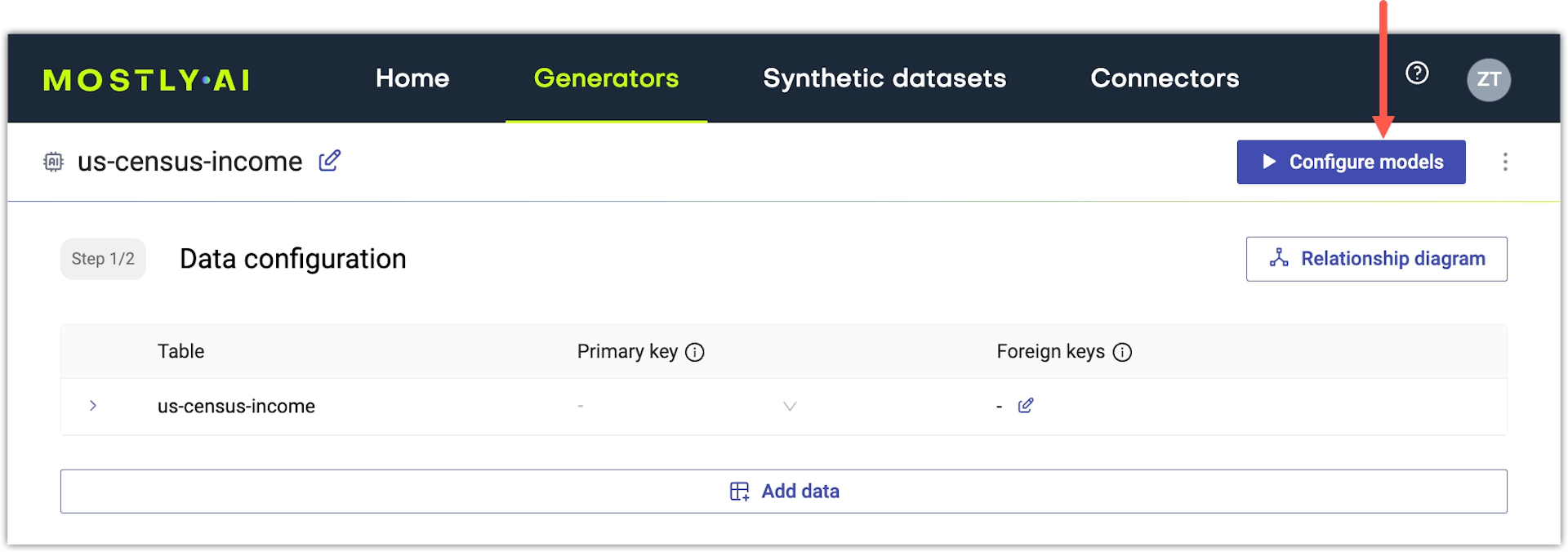
- At the Model configuration step, click Start training.
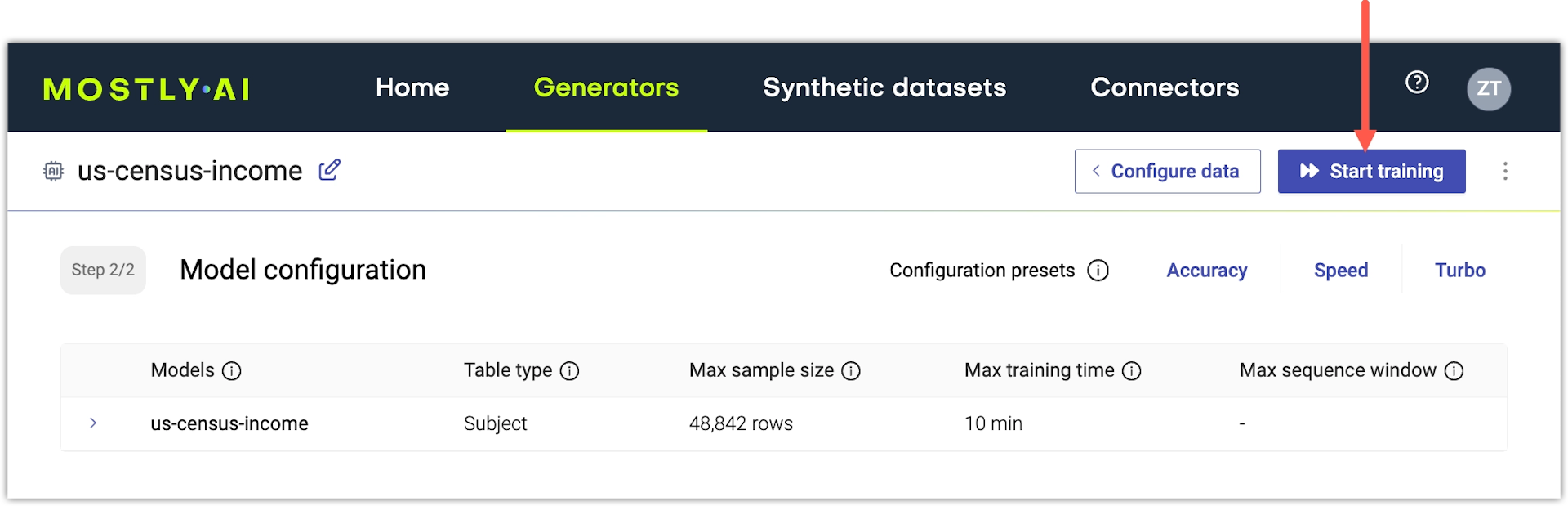
What’s next
After the generator training completes, you can generate synthetic data. You can also transfer it to an organization. Data consumers from your organization can then too generate synthetic data.
Step 2: Share the generator with your organization
- In MOSTLY AI, open the generator from the Generators page.
- Click the kebab menu and select Transfer ownership.

- Select your organization and click Save.

Result
The generator is now available to all members of your organization and they can use it to generate synthetic data.
What’s next
You can make the generator public so that it is available to all logged-in users in the Platform.
Step 3: Make the generator public
Generators capture only the statistical characteristics of the original data and they never memorize data points. This makes it perfectly safe to make a generator public.
- Open the generator from the Generators page.
- Click the kebab menu and select Manage visibility.

- Select Public and click Save.

Result
Public generators of organizations are listed on the organization’s profile page.

They are also available on the Generators page for all logged-in users.

What’s next
To generate synthetic data, see Quickstart for Data consumers.