Manage synthetic datasets
To manage a synthetic dataset, you need to be the owner or have Editor access to one.
Status of synthetic datasets
In the table below, you can find a list of all possible statuses a synthetic dataset can have.
| Status | Description | Next actions |
|---|---|---|
| A synthetic dataset object exists with a default or modified configuration. Generation has not yet started. | • Start generation • Delete | |
| Synthetic data generation is in progress. | • Cancel generation • Delete | |
| The synthetic dataset has been generated successfully. | • Generate • Delete | |
| The synthetic dataset generation started and then failed. | • Delete | |
| The synthetic dataset generation was canceled while still in progress. | • Delete |
Clone a synthetic dataset
You can clone a synthetic dataset in one of two ways.
Steps
- Clone a synthetic dataset directly from the synthetic datasets page.
- From the synthetic datasets page, click the kebab menu of a synthetic dataset, and select Clone.

- From the synthetic datasets page, click the kebab menu of a synthetic dataset, and select Clone.
- Clone a synthetic dataset after you open it.
- From the synthetic datasets page, click a synthetic dataset to open it.
- Click the kebab menu in the upper right, and select Clone.

Result
A new synthetic dataset is created. The synthetic dataset name starts with Clone - and is then followed by the name of the original synthetic dataset.
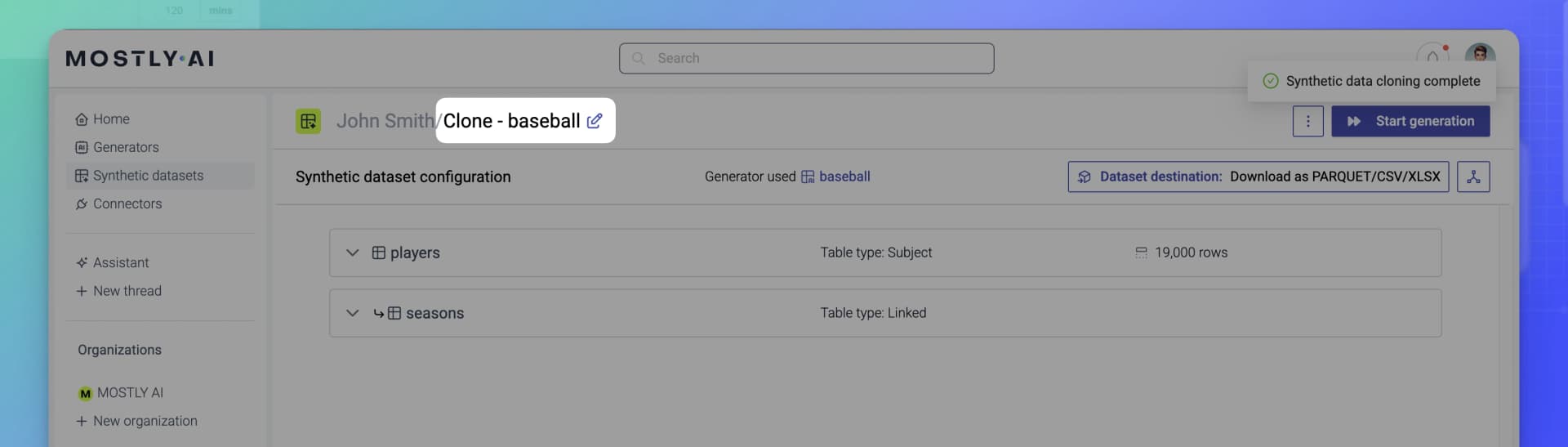
What’s new
You can now reuse the generation configuration from the previous synthetic dataset and make any necessary changes before generating again.
Delete a synthetic dataset
A synthetic dataset contains Generative AI models, one tabular model for each table of data and one language model for each column with unstructured text data. Depending on the size of your original data, it can take a long time to train a new one.
If you need to delete a synthetic dataset, you can do so after you open the synthetic dataset.
Steps
- From the Synthetic datasets page, select a synthetic dataset.
- Click the kebab menu in the upper right.
- Select Delete.
- Click Yes in the confirmation dialog.
Result
The synthetic dataset is now deleted.